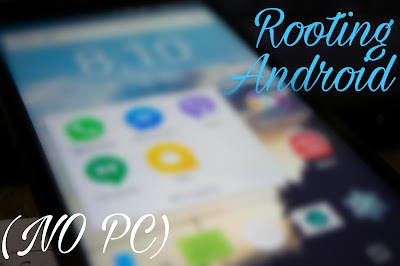Hey guys, It's Kavish again & in this post I'm gonna tell you guys Top 10 useful features that you probably don't know in What'sApp.
1. Create Conversation Shortcuts
Are you constantly using WhatsApp to message the same two or three people? Wife? Boyfriend? Dog?
If so, did you know you can streamline your experience by adding a conversation shortcut to
your device’s home screen? Just open the app, click on the Chats tab, long press on the conversation you want to create a shortcut for, and select Add Chat Shortcut from the popup
menu. As shown in image below
2. Library Images
The WhatsApp sharing feature is a great tool, but sometimes it can get annoying – especially if you’re part of a group that insists on sending hundreds of images of memes and jokes every week. Those images can clog up your library, use valuable memory space, and could be downright embarrassing if they end up in front of the wrong pair of eyes.
It’s easy to stop this happening. Tap on Options (the three vertical dots in the top right-hand corner) and head to Settings > Data Usage . Under Media Auto-Download , tap on When Using
Mobile Data , When Connected on Wi-Fi, and When Roaming and uncheck all the boxes. As shown in image below.
3.Blind Carbon Copy
Blind Carbon Copy (BCC) is a frequently used email feature that lets you send out the samebmessage to lots of people without the recipients themselves being aware of who else got the communication.bIt’s a little-known fact that WhatsApp allows you to do the same thing. The feature is called
Broadcast. To use it, click on Options > New Broadcast and enter the names of the people who you want to send your message to. You’ll be able to see who opened it and receive any responses privately and individually. As shown in image below.
4. Supercharge Your Privacy
Two blue ticks. A boon to usefulness, a blow to privacy.
Sure, if you are only chatting to friends and family it might not be important, but what aboutbif your number is added to a massive group full of strangers for a conference or wedding You probably don’t want everyone seeing your face and being alerted when you are typing.
The solution is to edit the visibility of your Last Seen status, Profile Photo , Status , and Read Receipts .
To do so, head to Options > Settings > Account > Privacy and make the necessary amendments. You can choose whether everybody, your contacts, or nobody sees your details (though read receipts are just on/off). As shown in image below.
5. Mute Chats
So you get added to a group that’s filled with family members or work colleagues. It can be useful at times, but more often than not it’s filled with inane chatter about grandma’s cat or Barry’s spreadsheets.
The problem is, if you leave the group you’re going to cause offence to its other members. After all, why wouldn’t you want to be alerted every time your cousin sends a picture of her new baby doing something “cute”?
Save your integrity by muting chats. Navigate to the chat you want to silence, then tap on Options:
> Mute. You’ll be given a choice of muting it for eight hours, a week, or a year – and there’s also a checkbox which will allow you to disable its on-screen notifications. As shown in image below.
6. Change the Background
WhatsApp has been around since 2010, yet it still uses the same weird background image filled with cartoon doodles. Anything has to be better
than that, right?
Luckily, you can change it. Follow Options > Settings > Chats > Wallpaper and you’ll be able to add your own picture from your library, remove the wallpaper altogether for a grey
background, or reload the original WhatsApp offering.
7. Search
How many times have you found yourself frantically scrolling back through old messages to try and find an important phone number or email address?
Save your time and your thumbs by using WhatsApp’s built-in search feature. Just open the chat that you want to search, then tap on Options > Search and enter the phrase you’re looking for.
Of course, instead of desperately searching to find old messages, wouldn’t it be great if you could be proactive and save them at the time they were received?
Lo and behold – you can! Just long press on an individual message then tap on the star icon in the bar at the top of the screen. To see all your starred messages, click on Options > Starred Messages.
9. Know When your message was readed?
There is nothing more annoying than seeing those blue ticks appear without a reply following soon after. If you want to torture yourself a little more and find out when your message was actually read and how long you've been ignored for, you can. We don't advise it though.
iOS: Chats > Specific chat > Specific message > Swipe left to right
Android: Chats > Specific chat > Specific message > Press and hold > Tap the info "i" icon at the top
10. Customized Notifications
There might be certain contacts you want to know instantly if they are calling or messaging you. To make sure they don't blend into the crowd, you can change their specific alert tones so you recognise when that particular person has sent you a message or is WhatsApp calling you.
iOS & Android: Chats > Specific chat > Tap on contact name at top > Custom Notifications
-------------------------------------------------
That's it guys! I hope you like it!
Thanks for Visiting us!