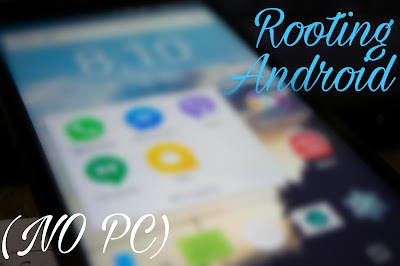
Hi iTrickit reader! Today I'm gonna tell you guys how to Root Any Android phone without using PC.
First of all you should know what is Root.
What is Root?
Rooting is the Android equivalent of jailbreaking, a means of unlocking the operating system so you can install unapproved apps, deleted unwanted bloatware, update the OS, replace the firmware, overclock (or underclock) the processor, customize anything and so on. It also can harm your phone if not used correctly!
How to Root? [ NO PC ]
1. Download KingoRoot apk by link below:
2. Install & Open it.
3. Click on "One Click Root". (Net Connection Required)
4. Now, wait till Result screen appears.
5. Success or Fail, If Failed then try again & again bacause it have several rooting methods. However, it can run one method at a time.
Don't lose hope even after 4-5 times failed because it took me 6 tries to root my android phone.
It can root them all - Samsung, LG, Motorola, Micromax, Xiaomi, Lava, Intex, etc.
Follow us by What'sApp!
Send "SUB <your name> " to 8267819499
OR
Join our What'sApp Group by Clicking Here
Also Like our Facebook Page!
Keywords - How to root without pc, how to root android phone no pc, how to root android without pc, how to easy root androud phone, Rooting android phone easy in few minutes. Easiest way to root, what is Root Android, How to Root Any phone, how to root samsung, how to root Xiaomi, how to root micromax, how to root lava, how to root lg, how to root Motorola.










0 comments:
Post a Comment